This post was contributed by Morweb.
For nonprofit organizations that thrive off supporters, first impressions are crucial. In fact, according to web design industry statistics, it only takes website visitors 2.6 seconds to form a first impression of your website. Those few seconds offer little wiggle room for error, so enticing your audience immediately is necessary to stand out.
Nailing down the perfect first impression is a crucial part of your nonprofit’s marketing strategy, but for people with limited design experience, website development might seem overwhelming. If this sounds like you, don’t worry!
There are tactics you can use to encourage visitors to stick around for the long-run. A fast, functional, and attractive website can keep viewers interested in you and positively influence your nonprofit’s reputation. Consider incorporating these best practices used by top nonprofit domains for impressing new website visitors:
- Make it mobile-friendly.
- Leverage a CMS with intuitive features.
- Stylize your graphic design.
- Optimize for accessibility.
- Include a clear call to action.
- Post high-quality content.
By prioritizing the user-experience, you’ll be able to easily convert site visitors into loyal supporters. As a result, your nonprofit will be closer to meeting its goals. Let’s jump into how you can optimize your nonprofit website today.
1. Make it mobile-friendly.
Do you remember a time you tried to navigate a desktop-only site on your mobile device? Maybe you don’t, because you probably left the site immediately.
Mobile web searches now comprise over half of all search engine traffic, and this growth shows no sign of slowing. If your nonprofit’s website isn’t mobile-friendly, your mobile viewers will be turned off by your inaccessible design choices. Your website should be able to adapt to any screen size to accommodate mobile users. Plus, all tabs, buttons, and links should be easy to navigate.
Google ranks mobile-optimized sites higher on its results pages, so it’s in your best interest to comply with the algorithm as much as possible. The best nonprofit content management systems (CMSs) can optimize your site for mobile automatically. Keep that in mind as you’re selecting your website building platform!
2. Leverage a CMS with intuitive features.
If you have a confusing website, your viewers won’t be able to access the information they need from your organization. This is why you should streamline your website to be as comprehensible as possible.
Unfamiliar with web design? No problem. There are website builders in the space that can empower you to easily create a great-looking and functional design.
However, you shouldn’t choose just any website builder; instead, look for one that specializes in nonprofit website building and optimization. An ideal platform offers nonprofit specific features like on-site donations, blogging, event registration, tech support, social media integration, and an interactive program calendar.
3. Stylize your graphic design.
A surefire way to grab your viewer’s attention is by using eye-catching graphics. There are many styles of graphic design that you can use to set the tone for your site and keep new viewers immersed in your mission. From infographics to interactive brochures, you have many opportunities to highlight your website’s information in an interesting way.
As you brainstorm your graphic design, consider these key insights we’ve gathered from Top Nonprofit’s list of nonprofit graphic design tips:
- Simplicity is key. If your design is too busy, viewers will get easily distracted and won’t be able to connect with its message. For instance, if you’re creating an infographic, avoid using a confusing diagram with too many arrows. You want your design to be as straightforward as possible so readers can process it.
- Establish your color scheme. Choose a few colors that complement each other. Your color scheme should be visually appealing and engage viewers to give your website a more professional look. You can even choose a color scheme that relates to your organization’s values. For example, if you’re part of an environmental nonprofit, you can choose earthy colors like green to further highlight your commitment to supporting the environment.
- Use legible fonts. To improve the user experience, incorporate fonts that are easy to read. A modern or classic typeface makes your designs digestible. Use the same font across your website to help build brand visibility and establish a consistent feel.
Whichever graphic design style you choose to represent your nonprofit, there’s one thing you should focus on: people. No matter your niche, your nonprofit is here to impact real people’s lives. So, you should express this from the first click on your website. An effective graphic design tactic is to feature images and videos of your nonprofit’s beneficiaries that will bring emotion to the otherwise lifeless computer screen.
4. Optimize for accessibility.
The boundless capabilities of the digital space have allowed more users to benefit from online content. Your website should accommodate whichever users want to view your site with easy to use accessibility features.
According to Morweb, complying to the Web Content Accessibility Guidelines (WCAG) allows people with diverse abilities to engage equally with your nonprofit website’s content.This means adding alternative text for images, using contrasting colors for the text and page’s background, avoiding or minimizing the amount of flashes, and more.
Without following accessibility guidelines, people who need to navigate your site using assistive devices like screen readers will leave instantly or feel frustrated. Nonprofit web builders allow you to integrate features such as alternative text, captions, high-contrast images, legible fonts and colors, and other accessibility widgets to make your site usable for all.
5. Include a clear call to action.
With so much information available on your website, new visitors will need some direction. Providing a clear call to action can help bring visitors’ attention to important events, fundraising campaigns, or any other significant aspects of your nonprofit you want new supporters to know about.
For example, if you’re in the middle of a virtual fundraising event, you’ll want to create a call to action on your homepage that directs visitors to your donation page or an event sign-up page so they can join in on the fun.
Your call to action should be bold so new visitors can easily identify it. Try using a different font color, putting the text in all caps, or having the call to action pop up on the homepage to grab people’s attention. Make the text brief, but highlight the most important information to intrigue people to get involved. This strategy will help you get new donors and retain their interest.
6. Post high-quality content.
Your website needs concise and engaging content so people can quickly learn about your organization—without having to do too much digging. Avoid using complex sentences and aim for a reading level that broadens your audience as much as possible.
If readers feel like there’s too much fluff or they can’t understand your nonprofit’s mission, they’ll be less likely to support your organization. Keep your audience in mind as you develop your website content.
You’ll also want to write in active voice rather than passive voice. Aim for strong verbs that convey a sense of urgency. For instance, to get people to donate, use the phrase “act now” to encourage people to contribute as soon as possible.
The Gist
You only have seconds to impress your visitors, so you have to make them count. These tips will help your website achieve new heights and transform casual viewers into active supporters.
Whether you’re developing a nonprofit website, association website, or other type of organization website, creating a stunning design and writing strong copy will help expand your reach. You’ll make connections with more supporters and invite more donations, bringing your organization closer to meeting its goals!
About the Author
Murad Bushnaq is the Founder and CEO of Morweb. Since its inception in 2014, Murad has acted as Creative Director and Chief Technologist to help nonprofits spread their vision online through engaging design, intuitive software and strategic communication.