Upgrading your nonprofit’s technology is an exciting endeavor that can transform your ability to further your cause, but it can also feel daunting. In particular, you might worry about the data migration process.
Your nonprofit has spent years collecting donor data, and this information is vital for everything from marketing to donor stewardship to boosting fundraising results. But, what if something goes wrong and you lose it?
Fortunately, there are steps you can take now to prepare for a successful data migration that will keep your supporters’ information secure. We’ll cover four things you can do to ensure the safety of your data throughout the migration process:
- Assess and Clean Up Your Data
- Partner with an Expert
- Create a Data Migration Plan
- Follow Data Security Regulations and Best Practices
Migrating your data is one of the most important parts of a constituent relationship management platform (CRM) implementation, so any efforts to protect your organization’s data will be worthwhile. Let’s explore how you can put your nonprofit in a good position to succeed.
1. Assess and Clean Up Your Data
The first step in any successful data migration is to take stock of your existing data and thoroughly assess everything you need to migrate. Start by identifying the types of records you store in your current CRM, then evaluate the data to determine:
- What data is worth keeping. You only want to migrate data that is accurate, useful, and necessary for your organization. If you’re not sure if a certain type of information is worth keeping, consider what your nonprofit uses it for. For instance, donors’ text message opt-in status may be essential for using your marketing automation tool to send text updates, but you might no longer use fax numbers.
- What needs to be cleaned, updated, or combined. Some data may need to be updated to be useful for your nonprofit, such as supporter phone numbers your staff input a few years ago or conflicting information about where a donor currently lives. To update these data points, Double the Donation recommends conducting a data append, which will add up-to-date supporter information to your database from external sources.
- What data you should remove. As you clean up your data, remove all inaccurate and duplicate information. Additionally, identify any types of information that your nonprofit no longer has a use for, and plan to remove those data points completely. For example, you can safely remove supporters’ registration statuses for an event that took place three years ago.
This identification process will take time, so make it easier on your team by using a simple table like the one below to stay organized:
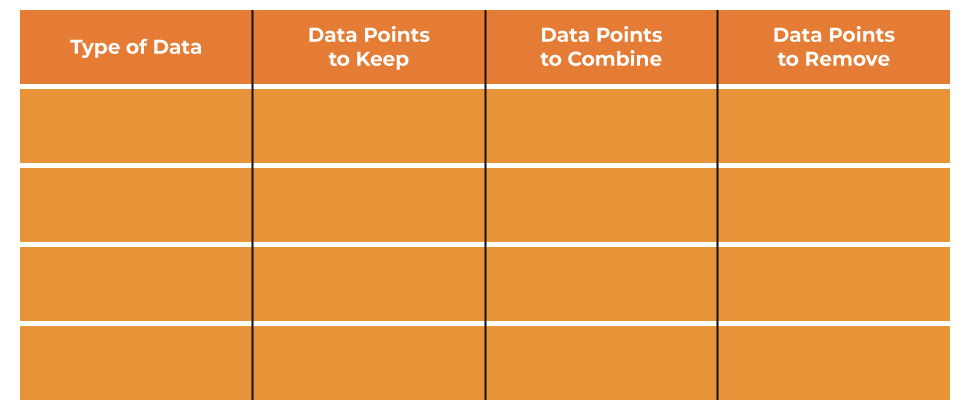
Once you’ve made these decisions, clean up the data you identified and determine how much data you’ll need to migrate overall. Ideally, you should only migrate seven years’ worth of data or less. Trying to migrate too much data can overwhelm your staff and make the process unnecessarily lengthy.
2. Partner with an Expert
For both the data migration process itself and your overall CRM implementation, working with a nonprofit consultant can make a major difference in your success.
A consultant who’s an expert in the CRM your nonprofit is implementing can help you seamlessly transition to new data structures while keeping your information secure. For example, if you’re migrating from Raiser’s Edge to Salesforce, look for a specialized Salesforce nonprofit consultant to help you navigate the process.
After researching a few options and selecting a partner to work with, be prepared to kick off your relationship by discussing the following:
- The data you’ve identified that needs to be migrated
- How your data is currently stored in your existing CRM
- Your organization’s past or current data pain points
- Any concerns you have about migrating your data
- The consultant’s typical data migration process
- Your timeline and budget for the migration
While identifying the data for migration is your nonprofit’s responsibility, your consultant will be a key player in the next steps of the process. Make sure to communicate your organization’s priorities and limitations so they understand how best to help you through your migration.
3. Create a Data Migration Plan
The next step is to work with your technology consultant to create a detailed data migration plan. According to Redpath’s CRM implementation guide, a comprehensive data migration can take anywhere from one to six months, so it’s critical to have a plan to guide you through the process and mitigate the risk of data loss.
To ensure the safety and accuracy of your data throughout the process, your data migration plan should include:
- Backing up all of your data before migration and testing that you can restore the backup.
- A plan for how you’ll map data in the new system, including how you’ll align specific data fields from your old CRM with the fields in your new one.
- A data recovery plan should anything go wrong during or after the migration.
- Steps to verify data quality post-migration to ensure your data remains secure, accurate, and usable within the new system.
Once you and your consultant have formulated a thorough plan, you’re ready to migrate your data. Typically, your nonprofit’s consultant will perform the actual migration since they’re the technical expert, but make sure you discuss both parties’ responsibilities ahead of time to avoid any confusion.
4. Follow Data Security Regulations and Best Practices
Finally, it’s crucial to follow data security best practices before, during, and after your migration. These include complying with relevant data privacy laws like the California Consumer Privacy Act (CCPA) or the Colorado Privacy Act (CPA), along with ensuring your staff members take additional security measures when interacting with sensitive data.
Keep data privacy top-of-mind when setting up users and user access levels in your new CRM. Only give access to sensitive donor data to select staff members who need to use that data to perform their jobs. Try to limit access to as few staff members as possible to prevent the chances of compromising your donors’ private information.
While you’re focused on data during and after the migration, this is a good time to put additional internal policies in place to ensure your data stays safe in the future. Look for gaps in your current processes, identify ways to improve data management and security, and be sure your team members have enough training to use your new CRM without compromising the integrity of your data.
By taking these steps to manage and protect your data during migration, you’ll end up with a cleaner, more useful collection of data in your new system. If you run into any issues or have further questions after migrating your data, your implementation partner should be able to provide you with ongoing support.